8 Feb, 2023
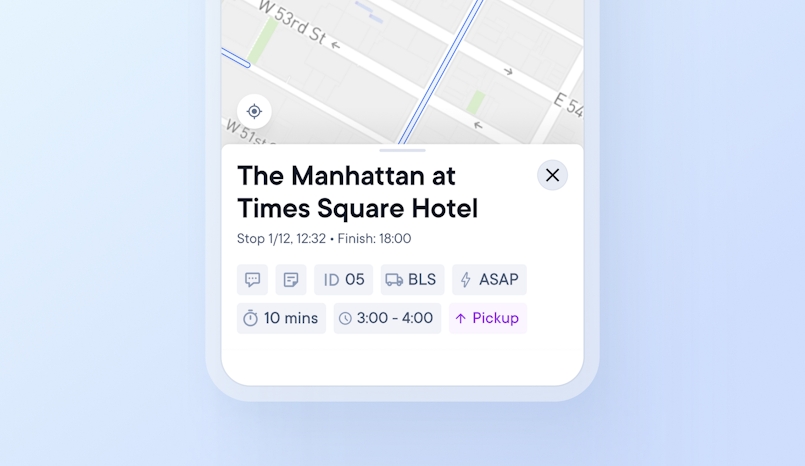
Enhanced stop details sheet features
Drivers can spend several minutes on their delivery app searching for specific stops, important information and trying to make changes.
Enhanced usability features now mean that stop information and editing functions can be accessed with a swipe, scroll, or tap.
Scrolling functionality includes:
- Scroll to the top of the stop details screen for the maximum view size
- Scroll down from the top of the stop details screen for the medium view size
- Scroll down to the bottom of the stop details screen for the minimum view size
Specific stop conditions, such as time windows, are now visible in all three view sizes.
Tap or swipe functionality includes:
- Tap a stop on the map. The stop details sheet will then show that stop
- Swipe right on the main stops list. The option to navigate will appear.
- Swipe left on the main stops list. The option to select undo/delivered/failed will appear