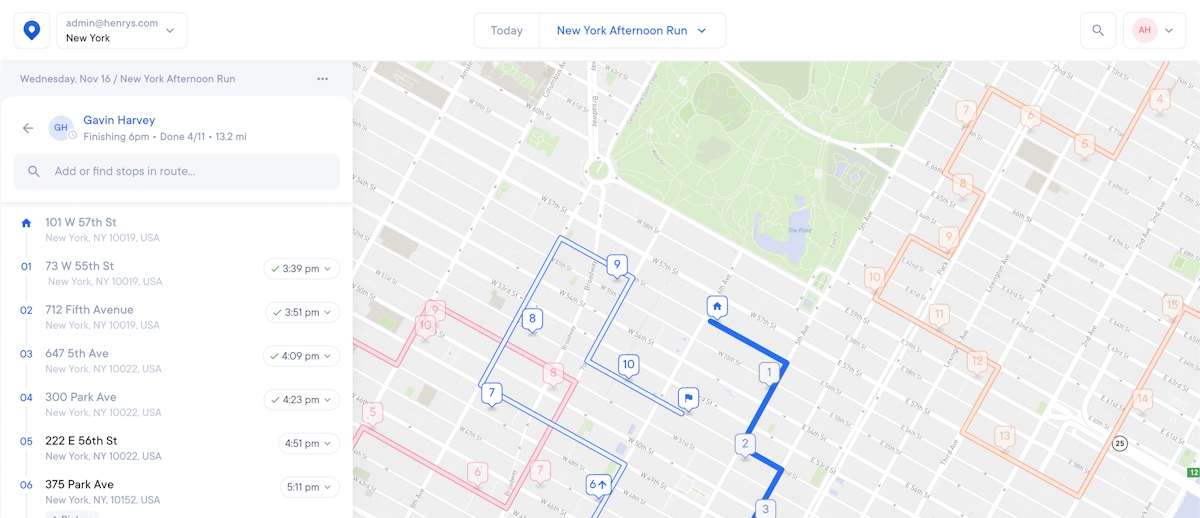How Delivery Scheduling Software Saves Time and Cuts Costs
In this post, we look at how you can use Circuit as your delivery scheduling software to streamline route planning and manage changes in real-time.

Delivery routes can be challenging to manage, and scaling a delivery business is difficult if you don’t get a streamlined delivery scheduling process in place. Delivery managers typically run into two obstacles when they’re creating their schedule:
The first obstacle is the route optimization and route planning – It isn’t easy to visualize the fastest route when looking at a list of stops your drivers need to make. And the more stops you’re planning, the harder it gets. Not being able to optimize your routes for speed costs your business in labor and fuel costs, and it limits how many deliveries your drivers can make per day.
👉 Note: We spoke to one delivery business that ended up saving 30+ hours a week in payroll after using our route optimization software to plan and navigate their routes. You can see more real-world examples like that on our blog, where we talk to all kinds of delivery businesses, from local breweries to bicycle couriers delivering prescription medication.
The second obstacle is sharing the schedule with delivery drivers and customers – If you’re doing this manually, you need to send copies of the delivery schedule to your driver’s inbox or print out physical copies for them to reference on the road. And if you want to provide your customers with an ETA, you need to reach out to each one individually. Both of these manual processes create issues when unexpected route changes occur.
For example, customers may cancel their order, or request a last-minute delivery time window. Or you may need to add a new stop or change the route completely based on unforeseen traffic delays. When this happens without an automatic update, both your drivers and your customers will be relying on old information.
This is why using delivery scheduling software is a must for any delivery business. It lets you facilitate real-time communication between your drivers out on their route, the delivery managers working in the back office, and the customers who are awaiting their delivery.
In this post, we look at how you can use Circuit as your delivery scheduling software, to streamline route planning and manage changes as they occur in real-time.
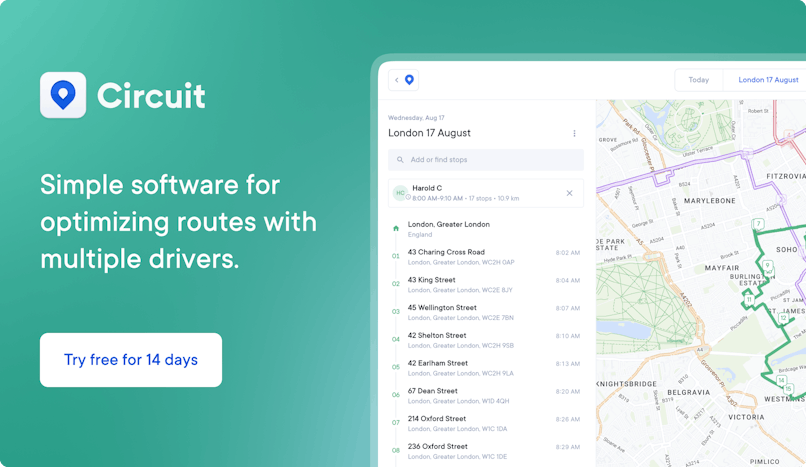
How Circuit works as delivery scheduling software
Circuit is a delivery management solution for delivery managers, their drivers, and their customers.
With Circuit, you can quickly plan and share routes with your drivers and customers. Plus, once the route is in progress, you can manage any last-minute changes or requests. Circuit uses both a web app (used by the routing and dispatch team) and a mobile app (used by the drivers), so the changes that occur in the office are relayed automatically on the road (and vice-versa).
Let’s look into this process in more detail.
Optimizing and customizing your delivery schedule with Circuit
The fastest way to get your stops into Circuit is by using our import feature, which lets you upload various file formats (such as .csv, .tsv, and .xls files) directly into Circuit.
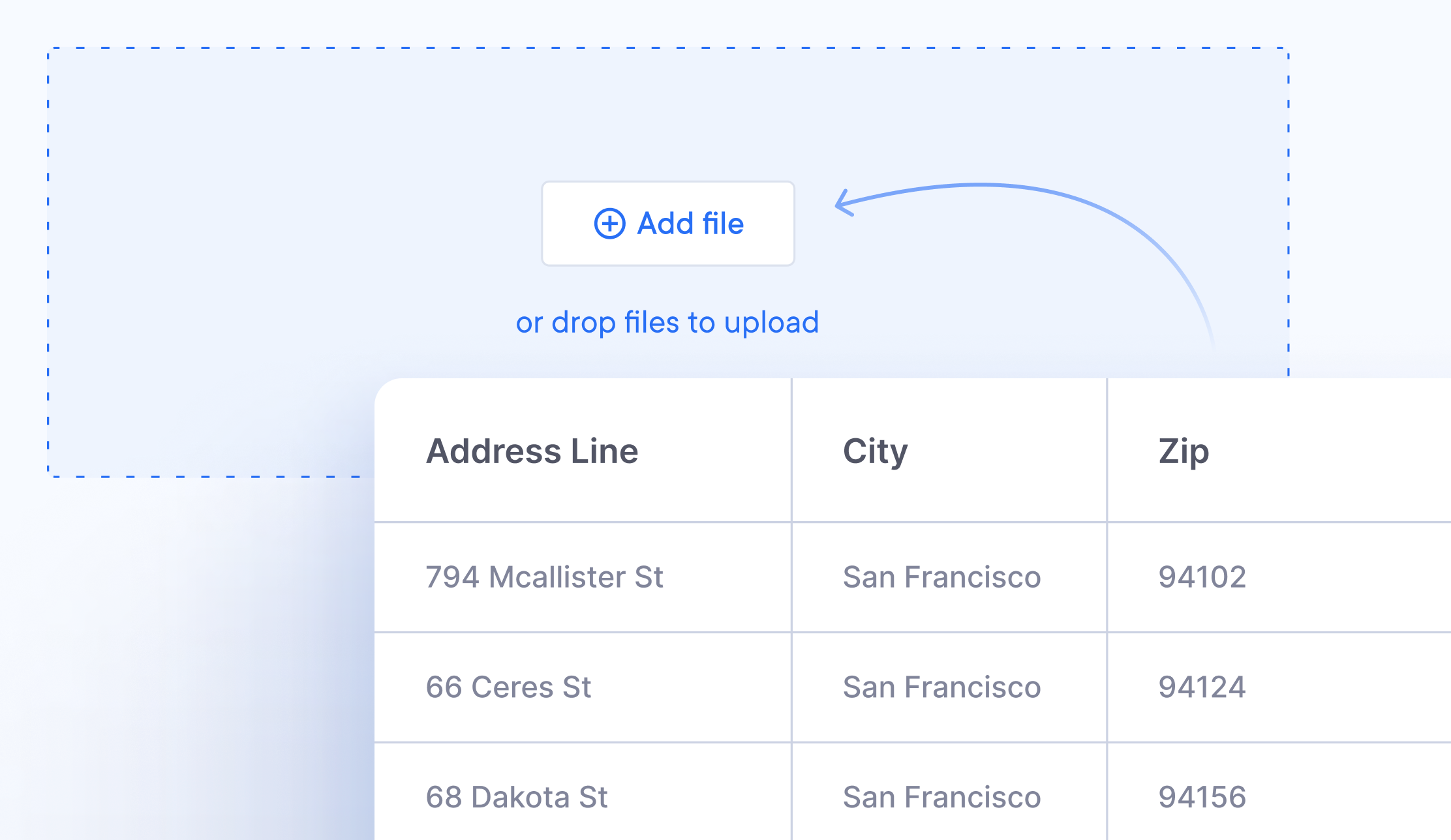
You can also manually add addresses (either through our web app or on our mobile app if a driver needs to punch in a new address mid-route). Our manual entry is quick and easy because we use the same technology as Google Maps — the one that auto-suggests addresses based on predictive text and proximity to your route’s other addresses.
Once you’ve loaded your addresses into Circuit, we’ll optimize the fastest route possible with no other parameters to consider, or you can customize your route by providing more information.
Customizing your delivery route schedule
The more information you plug into Circuit during your daily planning, the better our routing software can create optimal and efficient routes for your delivery company.
Here are some of the ways you can customize your routes:
- Select a priority stop ⚠️
A priority stop is when you select one-stop that needs to be completed before all other stops. This is perfect for rush orders. - Set time windows ⏰
You can make deliveries during a specific time of the day. For example, one of our customers makes all of her wholesale deliveries before noon and then completes her direct-to-consumer deliveries later in the day. - Set the average time per stop ⏳
Some deliveries will only take a minute or two; others will take much longer. Setting the average time per stop for your routes gives Circuit the information it needs (how much time is required to make each stop) to better factor in time, distance, and traffic patterns using our algorithm to optimize a route.
After you’ve customized and optimized your route, your drivers can log into their free Circuit mobile delivery app (available for both iOS and Android devices), and get their routes.
Managing your ongoing delivery routes
Once the driver clicks “Start Route” on their app, the route is live, and two things happen.
- You can follow the progress of the route from your Circuit dashboard.
Our delivery tracking feature gives your real-time tracking updates, but we also contextualize these updates with route-specific details. For example, we don’t just tell you where your drivers are geographically, but we tell you what stops they completed, where they’re headed next, and give you an updated ETA for all future stops in the route. - You can set it up so that your customers receive an SMS message or email (or both) with their tracking information.
Customers get their first notification at the beginning of the day, and then as the driver gets close to their stop, they get a more specific time window. Customers can also click on the link Circuit sends in the message to get real-time updates by looking at their personal delivery dashboard.
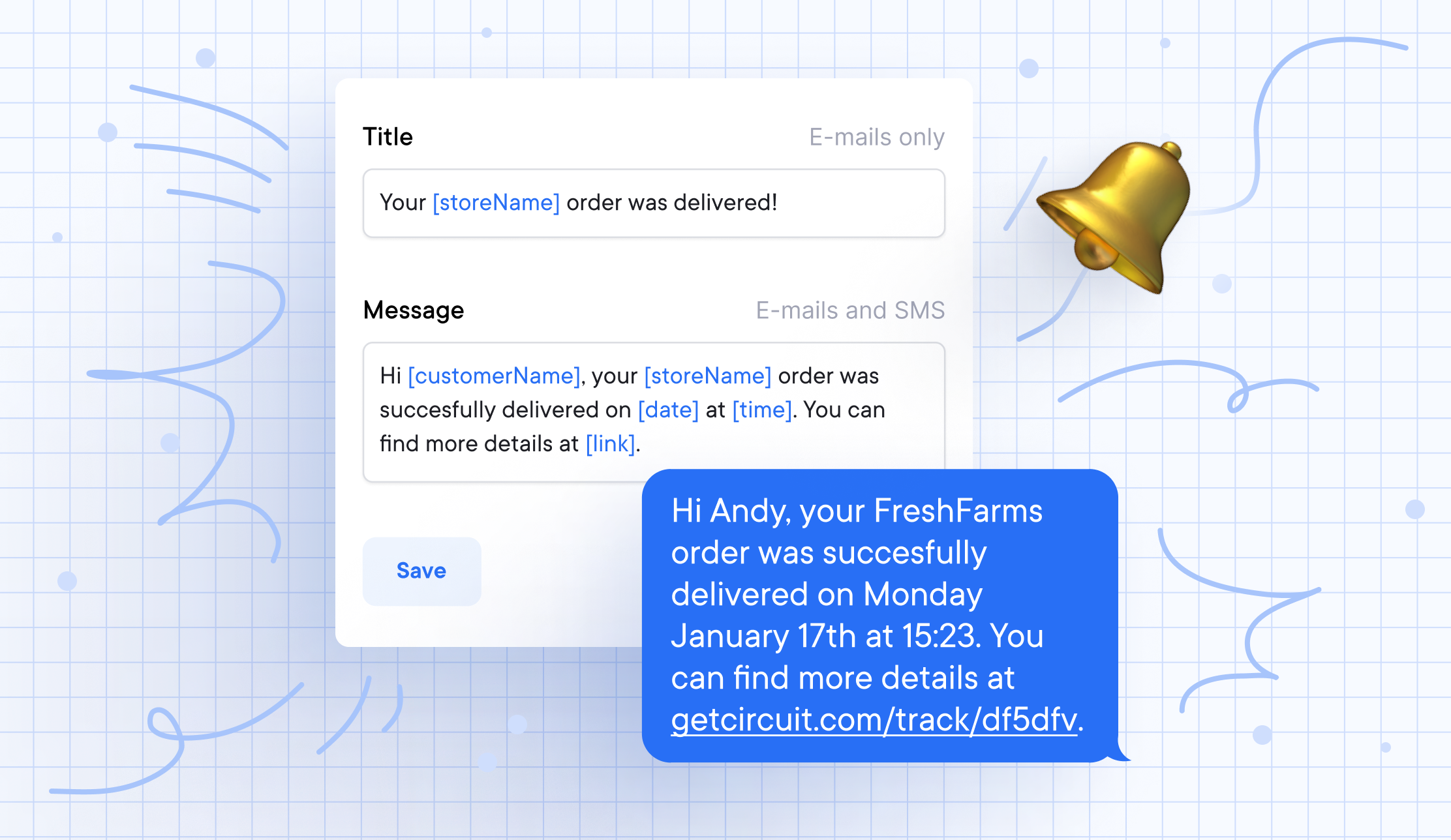
With Circuit, both delivery managers and drivers can make last-minute changes as needed. For example, if a driver is stuck in traffic because of a collision a mile up the road, they can use Circuit app to skip the next stop in the route, re-optimize the route, and then head back to that skipped stop later in the day.
Or if a customer calls your dispatching team and requests a pick-up or cancels an order, your dispatchers can make changes on their web app, and push those changes out to the driver.
This way, Circuit lets you optimize and plan the best schedule and then keep that schedule up-to-date as unexpected changes occur.
[Find Packages in Transit with our Free Global Package Tracker]
Sometimes customers are waiting for their package to arrive at your delivery warehouse, so your team can take it the last mile to their front door.
Our free global package tracker can be used by anyone who has a tracking code and needs an update on the status of their package. It can even be used by your delivery team when they need to troubleshoot a missing package that’s on the manifest but not on the truck.
Completing your delivery
After your driver delivers a package, they click “complete” to mark the stop as done. And here your delivery drivers can also collect proof of delivery using the same app.
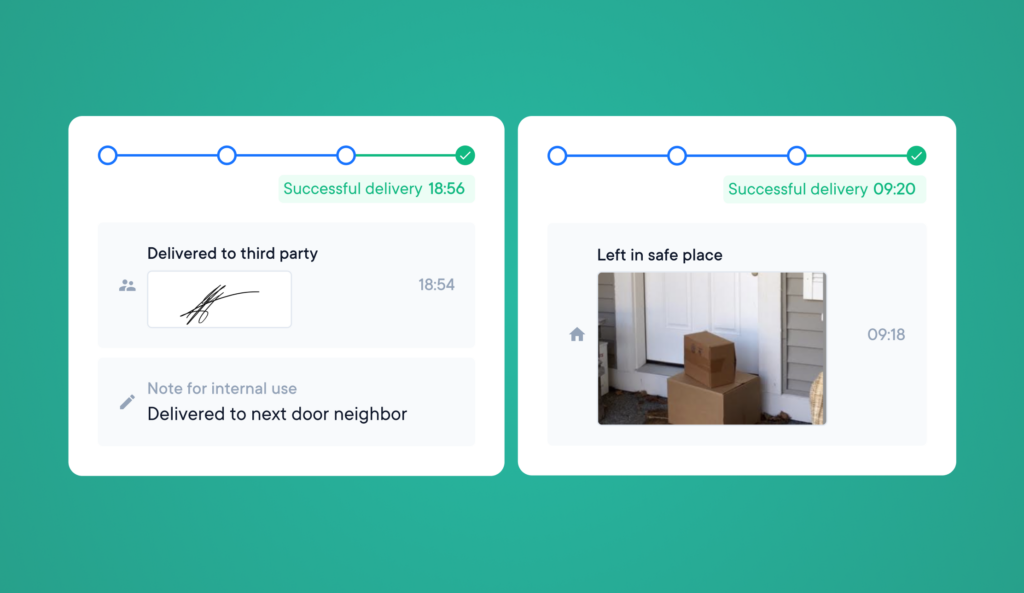
Your driver can either take a photo of where they left the package, or collect an electronic signature from the customer (using their smartphone as a smart signature pad).
Either way, this proof of delivery information is shared with both the customer and your dispatch team via the cloud. This gives both your company and your customer peace of mind that the package was delivered safely and on time.
Final thoughts: Using Circuit as your delivery scheduling software
Successful last-mile delivery is all about speed and accuracy.
An accurate delivery schedule benefits your delivery service, your drivers, and your customers. And speed helps cut down on costs and improves the overall customer experience.
Circuit is an advanced (but easy-to-use) delivery management software that lets you improve these two aspects of your delivery operations by empowering you to:
- Plan and optimize routes automatically for multiple drivers
- Share routes electronically, track drivers and share updated ETAs with your customers
- Make any last-minute changes based on traffic delays or other unintended changes
- Capture proof of delivery and mark a stop as officially complete
Are you ready to start quickly and efficiently scheduling your deliveries with Circuit? Sign up today for our free trial.