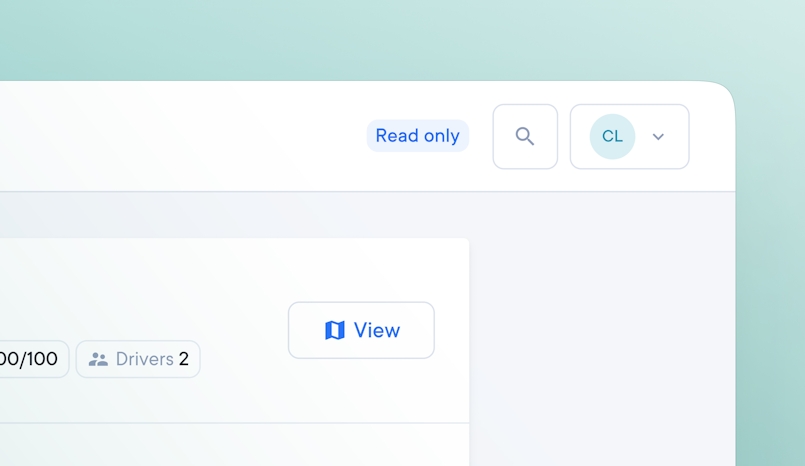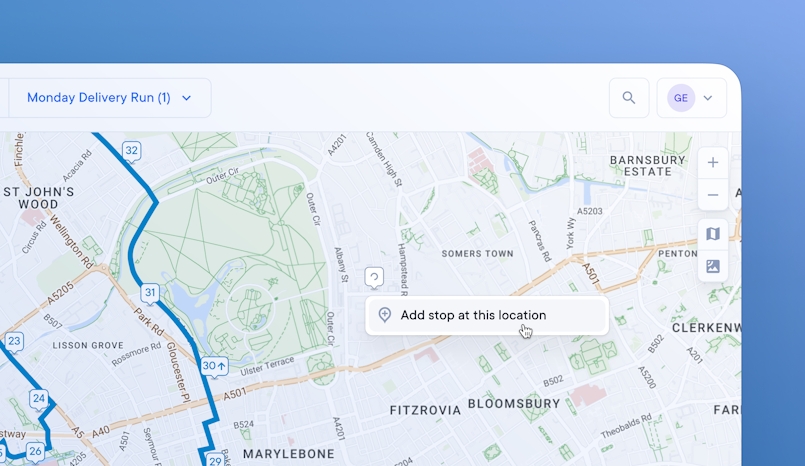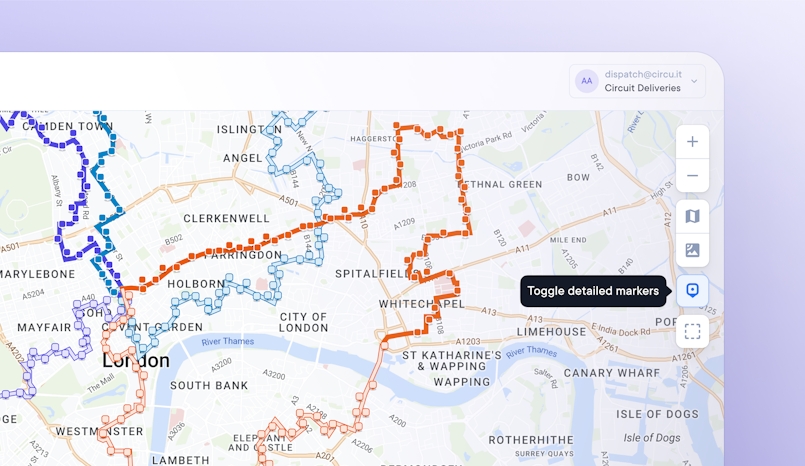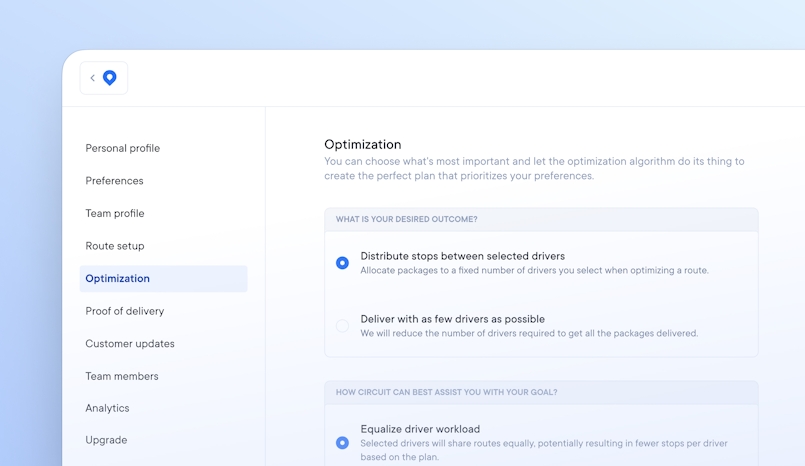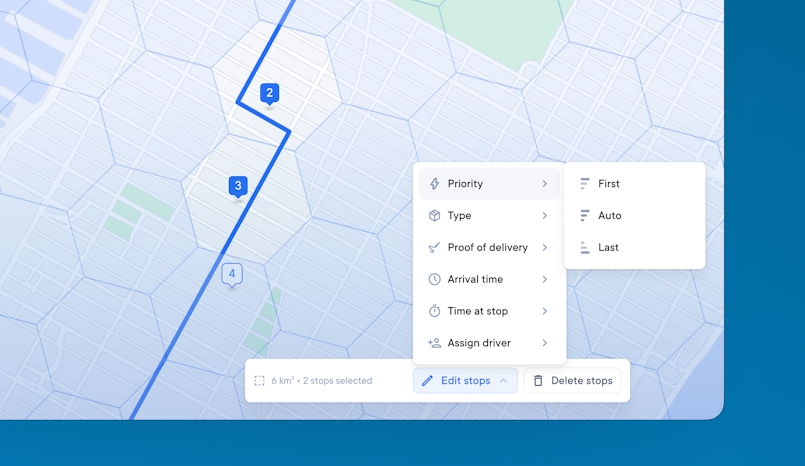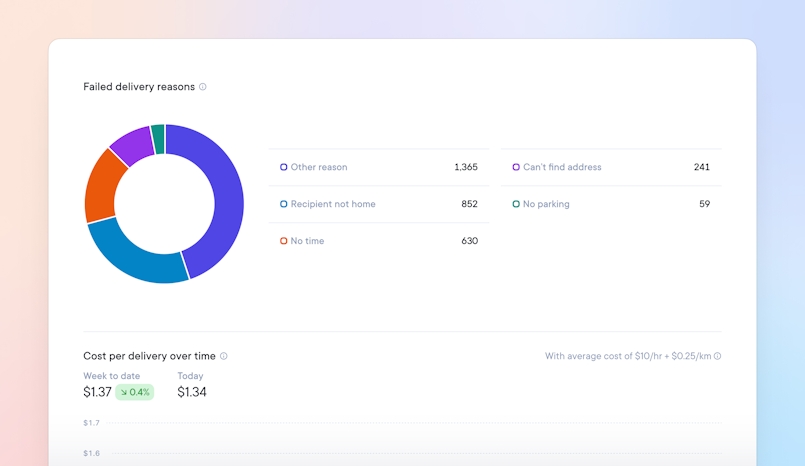
Analyze late and failed stops and track delivery costs with additional analytics reports
With four new delivery analytics reports, you can further analyze delivery costs and performance metrics.
Understand the most common reason for failed deliveries, monitor the percentage of late stops, and track the average cost per delivery over time.
Filter each report by depot, team, or driver for a more granular view of activity.
Go to Settings > Analytics to access the delivery reports dashboard.