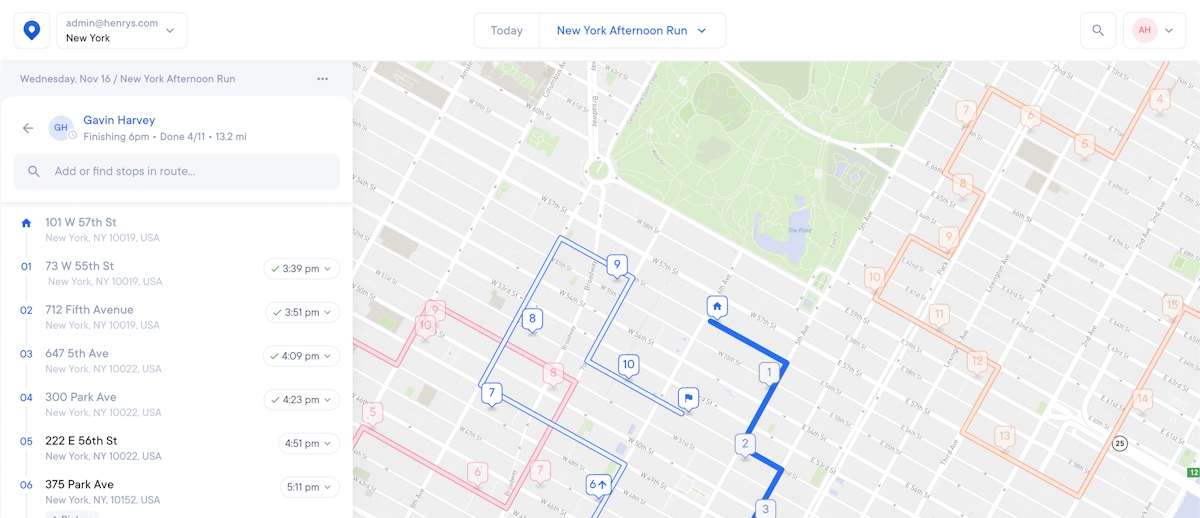Inventory Reports: Types, Importance, and How To Create One
Learn about the key types of inventory reports, their uses, and how to create one to make effective business decisions!

Don’t stop at streamlining your inventory data — streamline your deliveries, too, with Circuit for Teams.
First things first: What is an inventory report? It's a snapshot of your current inventory that tells you the status of your stock, including the number of units, the value of your inventory items, and any discrepancies that may exist.
In this article, we'll explore different types of inventory reports, discuss their importance for eCommerce and retail business owners, and show you how to create an effective report that can optimize your operations, prevent overstocking, and improve customer satisfaction in the end.
So, let's dive in and unlock the secrets of inventory reporting for retail, large, and small businesses!
Key takeaways
- An inventory report gives a snapshot of your stock items, including quantities, values, and discrepancies, enabling you to optimize operations and improve customer satisfaction.
- Different types of inventory reports offer valuable insights, such as inventory performance, profitability, value, stock levels, forecasting, and cost of goods sold (COGS).
- Accurate inventory reports help prevent overstocking, stockouts, and financial losses while supporting informed decision-making and effective inventory control.
- To make the most of inventory reports, forecast demand, make informed buying decisions, automate reorder points, identify stock expiration, and optimize inventory planning.
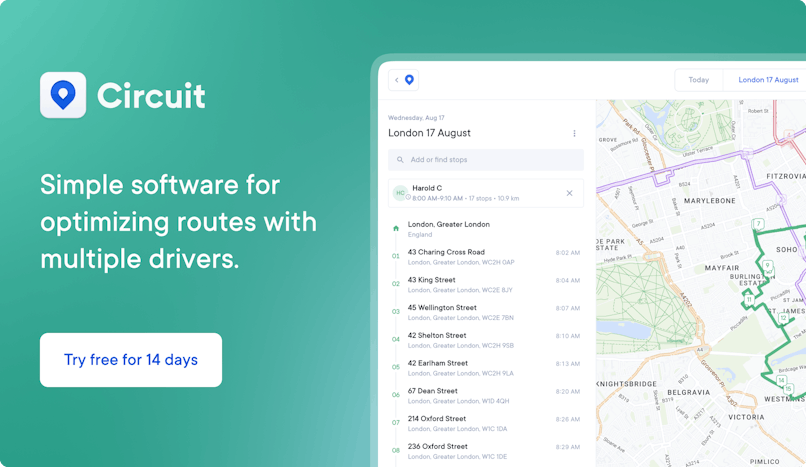
What types of inventory reports are there?
Each type of inventory report focuses on different aspects of your inventory data. Let's explore some of the most common types and understand what information each kind provides and see which ones might be right for your business.
Inventory performance report
An inventory performance report offers a comprehensive overview of (surprise!) your inventory's performance. It tracks key metrics like inventory turnover ratio, carrying costs, and fill rates.
Identifying areas for improvement can help you optimize your inventory operations, prevent problems like overstocking or stockouts, and enhance overall customer satisfaction.
Inventory profitability report
This report helps you assess your products’ financial performance by giving you insight into the profitability of each inventory item based on factors like sales revenue, cost of goods sold (COGS), and gross profit margins.
Identifying high-profit items and determining pricing strategies with an inventory profitability report can inform your inventory investment decisions.
Inventory value report
The inventory value report focuses on the total value of your inventory, considering both the cost of acquiring the items and their current market value.
It helps you understand your inventory valuation and gives you crucial information for financial statements, tax purposes, and insurance coverage. Knowing the total value of your inventory helps you assess its financial impact on your business and make informed inventory management decisions.
Stock levels report
A stock levels report offers inventory tracking for your item quantities. It indicates each item’s availability, helping you identify low stock situations or potential stockouts.
Closely monitoring inventory stock levels helps you make sure you have enough inventory to fulfill customer orders promptly and avoid disruptions in your operations.
Inventory forecasting report
The inventory forecasting report uses information like historical data and sales trends to predict future demand for your inventory items. It helps you minimize carrying costs and maintain inventory levels that align with the customer orders you’re likely to get.
Accurately forecasting demand can help you optimize your inventory levels, prevent excess inventory or stockouts, and improve your overall supply chain performance.
Cost of goods sold (COGS) report
The cost of goods sold (COGS) report focuses on the expenses involved in producing or purchasing the items in your inventory. It includes factors like the cost of raw materials, labor, manufacturing, and related overhead costs.
Understanding the total cost of making your products helps you determine their profitability and track cost trends over time, key factors for monitoring your business’s financial health.

The importance of accurate inventory reports
Accurate inventory reports give you a clear view of your current stock levels, helping you avoid the headaches of overstocking or running out of important items.
But these reports are more than just numbers — they offer valuable insights to help you meet sales order demands while keeping inventory costs in check. This knowledge lets you make smart decisions about things like restocking, rotating stock, and whether to expand or discontinue product lines.
Analyzing historical inventory data, sales reports, and other factors like these can help you understand future demand and adjust your inventory accordingly. With real-time monitoring and automated systems, you can set reorder points and trigger purchase orders at the perfect time.
Let’s take a closer look at how to best use your stock reports.
How can you effectively use inventory reports in your business?
Making the most of your inventory reports is easy when you follow a few key tips. The following approaches can enhance your inventory workflow and streamline operations while improving customer satisfaction, and thus, your business's bottom line.
- Forecast demand planning: Adjust your inventory levels according to customer demand with an inventory forecasting report. This will help you keep the right amount of stock on hand for your customers without excess or shortages.
- Make informed buying decisions: Analyze inventory reports to make informed buying decisions. Identifying both your best-selling and slow-moving products helps you make smart purchases focused on high-demand items.
- Set reorder points and replenishment strategies: Leverage inventory reports to establish effective replenishment strategies and reorder points. Understanding your inventory levels and consumption patterns helps you replenish at the right time, minimize stockouts, and optimize your inventory control.
- Identify stock expiration: Regularly review your inventory reports to identify items approaching their expiration dates. This way, you can take proactive measures like offering promotions, adjusting pricing, or reorganizing your stock to avoid losses due to expired inventory.
- Optimize inventory planning: Analyze your inventory reports to assess your products’ financial performance. Look for profitability trends and use this information to make strategic pricing, promotions, and sourcing decisions.
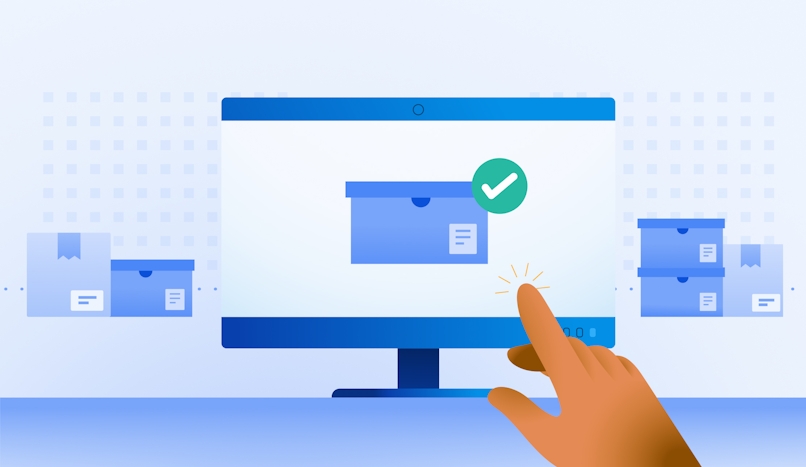
How to create an inventory report in 5 steps
Creating an inventory report is simple, and involves just five steps for success:
Step 1: Determine the KPIs you need to track
Start by determining which key performance indicators (KPIs) or inventory reporting metrics you want to monitor.
These might include inventory accuracy, turnover ratio, days of inventory on hand, cost of goods sold, customer satisfaction, on-time delivery percentage, backorder percentage, returns percentage, inventory carrying costs, or inventory shrinkage.
Knowing which KPIs matter to you will guide the rest of the process.
Step 2: Build your inventory list
You need a solid total inventory list to create an accurate report. Gather all the relevant details, such as:
- Item names
- Quantities of each item
- Item descriptions (gathered from a physical count or inspection)
- Barcode or stock-keeping unit (SKU) scanning (to make sure your inventory count is accurate)
Alternatively, you can use inventory management software or inventory tracking Excel templates.
Step 3: Determine an inventory reporting time frame
Decide on the time frame for your inventory reporting. This could mean daily, weekly, or monthly reports, or any other given time period that suits your business needs.
Consider factors like the pace of your operations, data availability, and decision-making frequency. Consistency is key here.
Step 4: Generate and validate your inventory reports
Once you have the necessary data and a reporting date range figured out, it's time to generate the inventory report. Use graphs, charts, tables, or other visuals to make the information easy to understand.
Carefully review the report for human error and to be sure the data is accurate based on your calculations. Compare it to your expectations and industry standards to make sure everything looks good.
Step 5: Use your inventory report
Next, use the valuable information in your inventory report to make smart choices about inventory management, purchasing, pricing, and other relevant areas.
Put the report's findings into action to enhance your inventory operations and drive better overall business results.
Inventory management made easy
Accurate inventory reports are a game-changer for businesses. They give you the inside scoop on your stock levels, performance, and profitability, helping you make the best decisions and streamline your operations.
The steps above will let you take control of your inventory management, make customers happy, and pave the way for business success.
Managing your own deliveries? Circuit for Teams makes it easy
Now that you’ve streamlined your inventory data, streamline your deliveries with Circuit for Teams. Circuit for Teams is your go-to solution for planning, optimizing, and assigning routes with ease.
Say goodbye to time-consuming route planning and handle last-minute changes seamlessly with live tracking and route management.
If you're a data enthusiast, Circuit for Teams has you covered. Gain valuable insights into time and cost savings with real-time data and track driver performance to be sure your team operates efficiently.
With Circuit for Teams, you'll experience improved route management, enhanced data analysis, and happier customers (thanks to on-time deliveries and real-time customer notifications), all in one powerful tool.