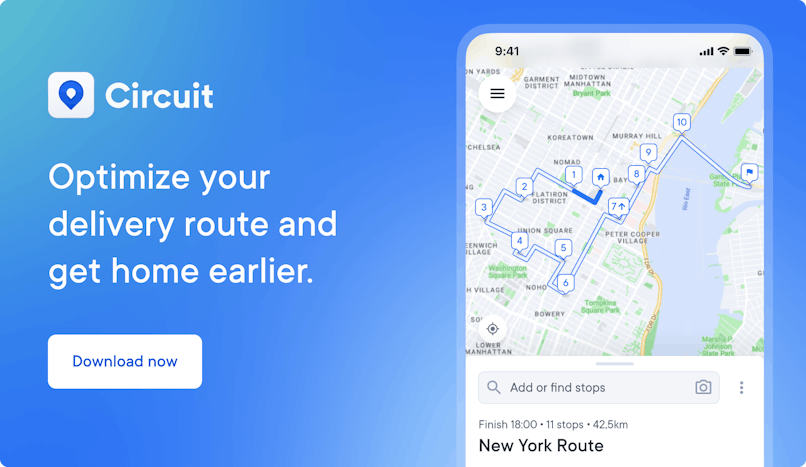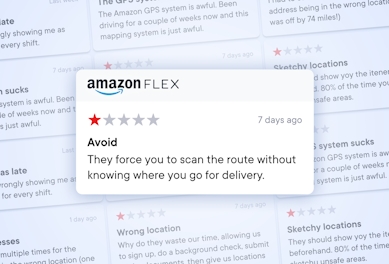The 18 Best Delivery Route Planner Apps 2023 (In-Depth Review)
Delivery Route Planner Apps can help you manage your routes and speed up your work day. Here’s an in-depth look into the 18 best.

Want to skip the read and get right to my top picks? The best route planner app is Circuit Route Planner.
Success as a delivery driver happens when you find your routes easily and make your deliveries quickly.
So how does a delivery driver find that success?
Find a delivery route planner app that works for you, and you’ll be on the road with little stress, driving to your destination and making your drops on time.
A delivery route planner can help you finish your day early or on time, keeping customers, supervisors and contractors happy.
You’ll also feel satisfied, knowing that you found the most efficient route that should also help you save fuel as well as time.
So if you’re wondering, what’s the best route planner app for delivery drivers? I’m here to help.
In this review of the best delivery route planner apps, I’ll look at:
- Free delivery route planner apps
- Paid delivery route planner apps for Android and iPhone
- Pros and cons for each.
I actually tested all of these delivery route planner apps myself. I used a standard list of US addresses so we could compare them evenly.
Out of the 18 route planner apps I reviewed, my top seven are:
- Google Maps
- Waze route planner app
- SpeedyRoute route planner app
- Circuit Route Planner app
- Upper Route Planner app
- Route4Me route planner app
- RoadWarrior route planner app
Let’s take an in-depth look at the best delivery route planner apps, so you can get on the road and get driving to success 👇
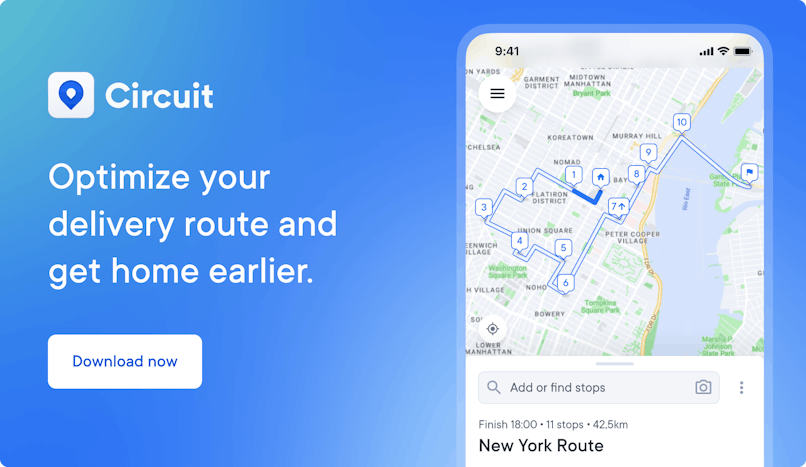
Key takeaways
- Route planner apps save time and money by optimizing routes and avoiding traffic delays.
- Look for features like multiple stop optimization, real-time traffic updates, customization, and GPS app integration.
- Use a route planner app to improve your number of drops, prioritize deliveries, and give better customer service.
Let’s start with a look at what exactly is a delivery route planner.
What is a delivery route planner app?
As a last-mile delivery driver, you know that time is of the essence.
Having an app on your smartphone that helps plan your route is more than using a map to find your destination. The best delivery route planner also optimizes your route (more on that later).
By using a delivery route planner app, you can optimize your delivery routes, save time and money, and improve your customer satisfaction.
With customizable settings and real-time updates, you can adjust your delivery routes on the go and make sure that your deliveries are always on time and on track.
4 key features to look for
To find the best delivery route planner app for your needs, make sure to look for these key features:
- Multiple stop optimization: This feature allows you to create the most efficient route by optimizing multiple stops in a single route.
- Real-time traffic updates: This feature helps you avoid traffic jams and delays, and keep your delivery schedule on track.
- Customizable settings: This feature allows you to customize your route planner app to fit your specific needs and preferences.
- Integration with other apps: This feature allows you to easily integrate your delivery route planner app with other apps, such as your CRM or inventory management system.
Now let’s look at your options for the best free delivery route planner apps.
Best free delivery route planner apps
If you’re looking for a free delivery route planner, you have a couple of options; Google Maps, SpeedyRoute, and Waze form my top three.
1. Google Maps
- Number of stops: 10
- Route optimization: No
- Multiple routes: No
- Mobile and web: Yes
- Best for: Individual drivers
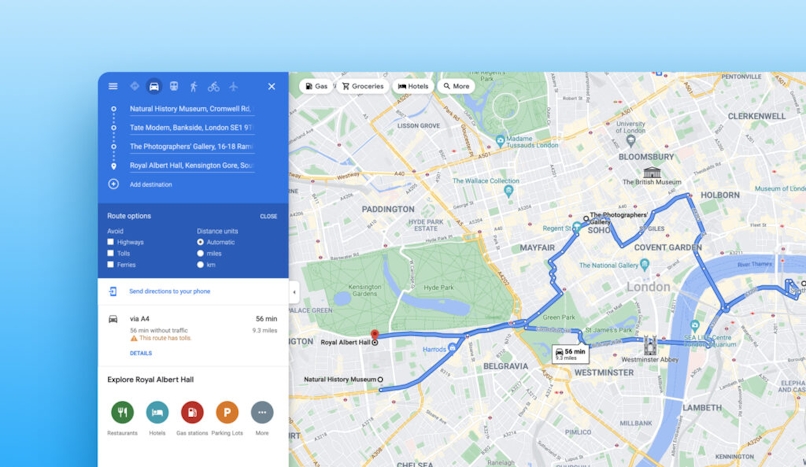
Google Maps is used and understood by plenty of drivers, particularly for personal use.
It’s great for giving you directions from one location to the next. It’s also proving to be a way for researchers to calculate emissions hotspots in real time, since it captures detailed information that helps understand traffic flows on busy roads.
The tricky part is when you need to add more than one stop to your route.
Planning a route with multiple stops can be a time-consuming process, but it is possible to do on Google Maps. You can add multiple stops and make the shortest and fastest route possible.
However, Google Maps has limited use if you need to add a large number of stops. You can only add ten addresses at a time, including your starting address.
If you have more than nine stops, you can also use Google’s My Maps to make a master list and decide which stops are nearest to each other. The process is messy, and you’re the one who has to plan the route.
Which means that if you simply input the addresses, that’s the route that Google will take you, even if it means backtracking.
There’s no route optimization.
You have to go in and organize your route, first by checking how much time it will take and then making adjustments to reduce that time.
So while Google Maps may seem like the best free route planner app for delivery drivers, it’s not ideal if you regularly make more than nine deliveries in a day.
Pros:
- It’s probably already on your phone.
- You’re likely familiar with it and have used it for personal trips.
- It does re-route around accidents and traffic jams.
- It’s free and relatively user friendly, particularly if you only have a few deliveries a day.
Cons:
- There are limited stops, as you can only include your starting location and nine other stops.
- There’s no route optimization.
- It’s time-consuming to add multiple stops and then optimize the route on your own.
TLDR; Google Maps is free on both web and mobile apps. However, it has a limit of ten stops and doesn't offer route optimization or the ability to plan multiple routes. As a result, it's best suited for short routes.
How do I get unlimited stops on Google Maps?
Sadly, adding more than ten stops on Google Maps is a real pain. But there's a solution — Google's My Maps feature lets you plan up to 100 stops. It'll take some extra work, but it's doable.
Check out our full guide on how to plan a route with Google Maps to optimize your route and save time, even with multiple stops.
2. Waze route planner app
- Number of stops: 2
- Route optimization: No
- Multiple routes: No
- Mobile and web: Yes
- Best for: Short routes
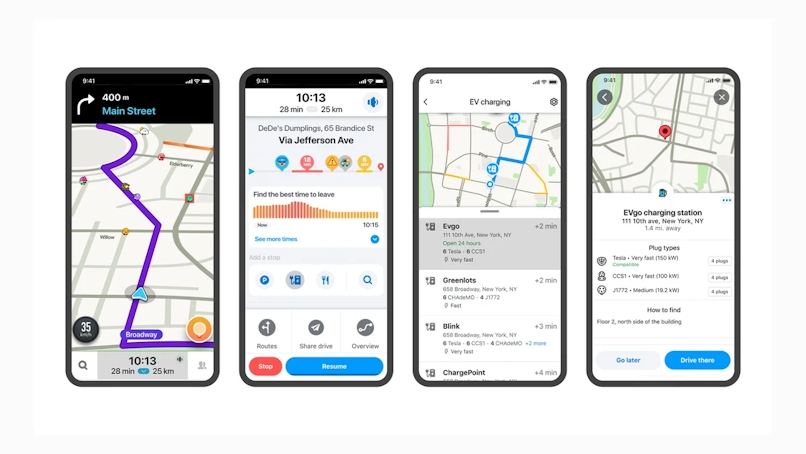
If you're a delivery driver or someone who needs to plan a route with multiple stops, you've probably tried using Google Maps. While widely-used, it can be frustrating to work out the shortest routes.
Enter Waze, a popular GPS app that's gaining traction as a route planning tool, despite not being specifically designed for this purpose.
With Waze, you can get turn-by-turn directions. Plus, it offers real-time traffic updates, accident reports, and other useful features that can help you navigate the roads with ease.
The best feature for delivery drivers IMHO? Being able to control your music and podcasts without switching apps (a lifesaver on a 150+ stop route! 😅).

But is it a viable alternative to Google Maps when it comes to route planning? Let's weigh the pros and cons.
Pros
- Waze is a free app that's available on both iOS and Android.
- It offers turn-by-turn directions, which can save you time and hassle.
- You get real-time traffic updates and notifications about accidents, road closures, and other incidents.
- It has a user-friendly app that's easy to navigate, even if you're not tech-savvy.
- It has a speedometer to help you stay within the speed limits.
- You can control your music and podcasts without switching apps.
Cons
- Waze doesn't have a dedicated route planning feature, so you may need to use a third-party tool to optimize your route (such as Circuit Route Planner — more on that later).
- It relies on user-generated data, so the accuracy of its traffic reports may vary depending on the number of active users in your area.
- It's not as widely used as Google Maps, so you may need to convince your boss to use it if you want to share your route with them.
- You can only add a maximum of two stops — a real drawback for multi stop delivery.
TLDR; while Waze may not be the perfect route planning app, it's definitely worth considering if you're looking for a free and user-friendly alternative to Google Maps and you have super-short routes.
3. SpeedyRoute route planner app
- Number of free stops: 10
- Number of paid stops: Unlimited
- Route optimization: Yes
- Multiple routes: Yes
- Mobile and web: Not available on iPhone
- Best for: Route optimization

OK, let's be honest, this one is not a completely free delivery route planner. There is a free web service when calculating routes with ten or fewer stops.
That said, the subscription service kicks in for calculation of routes containing more than ten locations, or for more than three calculations “within a rolling 24 hour period for routes containing any number of locations.”
In other words, if you need to calculate more than three routes from the same IP address within 24 hours, you’ll have to buy a subscription.
It’s also good for fleet use. If you have multiple delivery vehicles, Speedy Route gives you the optimal route for your whole team.
In this case, the calculated route may use any number of vehicles, up to the maximum you add. The maximum number of locations in a route that Speedy Route will calculate is 500 stops.
SpeedyRoute will calculate the best route if you have to make multiple stops, then leads you back to your starting location.
Enter all your locations and It will re-order them into the optimal route.

It will guide you to each location once, then take you back to the start in the shortest and quickest way possible. It also gives you driving directions between all the stops on your route.
SpeedyRoute is available worldwide, including the United States, the United Kingdom, Europe, as well as in Canada, Australia and New Zealand, the Far East and South America.
Subscriptions are available as daily, weekly, monthly, and special offer periods. Note that we have used USD for all the apps and plans that we have included.
Pricing for SpeedyRoute:
- $39/month - Limited to one driver, 100 stops per route
- $69/month - Up to five drivers, 500 stops per route
- $99/month - Up to ten drivers, unlimited stops per route
Pros:
- Free for up to ten stops.
- Flexible subscription prices.
- Optimizes your route.
- Wide availability around the world.
Cons:
- The free option is limited to only ten stops.
- Not available as an app for iPhones – Android only.
- One of the pricier monthly options for single drivers.
TLDR; SpeedyRoute prioritizes route optimization and lets you plan multiple routes with up to ten stops for free, making it perfect for short routes and companies with multiple drivers.
Free route planner limitations
A free route planning app can be super handy for saving time and fuel when you've got a bunch of places to go. But the free ones usually have a limit on how many stops you can add — usually around 10-20.
So if you've got a longer route to plan, you might need to pay for a fancier version or find a different tool.
There are some great apps designed just for planning delivery routes. But, as you probably guessed, those ones also come with a cost.
It's worth considering the potential savings in time and fuel before you decide whether to pay for one or not. In this next section, we'll walk through several of the best.
Best delivery route planner apps (paid)
If you really want to take advantage of a quality route planner, spending a bit of money to use a dependable delivery route planner app is worth it.
And delivery drivers we asked agree that finding a quality app is better than wasting time on those that don’t work very well.
Here’s a look at my top picks.
4. Circuit Route Planner app
- Number of free stops: 10
- Number of paid stops: Unlimited
- Route optimization: Yes
- Multiple routes: Yes
- Mobile and web: Yes
- Best for: Individual drivers and route optimization

Our app, Circuit Route Planner, will plan a route of up to ten stops for free, and you'll get a free seven-day trial of the Pro plan to test out unlimited routes.
If you need to make more stops, it has an individual plan that’s only $20 a month, as well as three different plans for multiple vehicles or delivery teams, allowing the business to scale.
Circuit Route Planner also offers some bonus features that other GPS navigation apps don’t.
It does route optimization, allowing for faster and shorter routes. It monitors your route, so you can see the entire route in progress.
Circuit can give customers a delivery update with an estimated time of arrival. It also features proof of delivery using a signature or photo.
Here’s another time-saving feature you’ll really love.
Fast package finder
Circuit Route Planner's Fast Package Finder lets you input each package, describing where you’ve placed it in your vehicle.
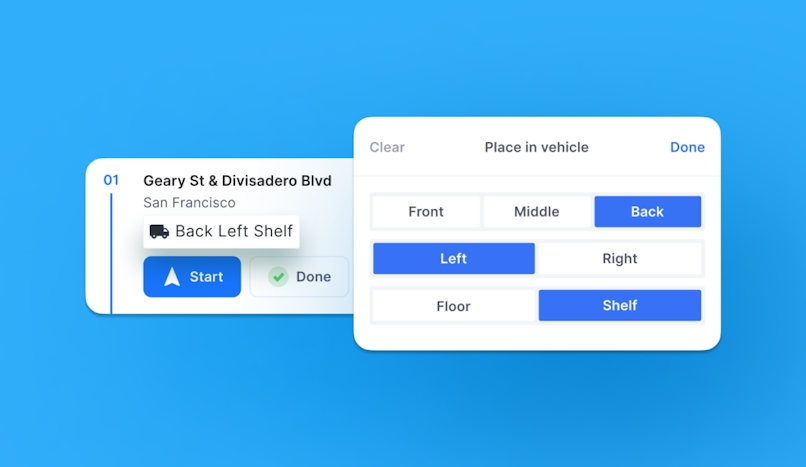
When you arrive at each stop, it lets you know where each package is located. That will help increase your package delivery speed, helping you find the right package at the right stop.
It could save you up to an hour each day by eliminating time spent searching your vehicle at every destination, which adds up quickly when you’re making many deliveries.
After all, one of the key roles of a driver is to plan the best delivery route, but it’s also to assist with loading and unloading and make sure your packages are correctly stowed and easy to find.
The rise in same-day delivery requests makes a package finder a valuable addition to an already great delivery route planner app.
Google Maps and Waze integration
As an added bonus, Circuit Route Planner also works with Google Maps or any navigation app that you or your company uses, or the one with which you’re most comfortable.
With Circuit Route Planner, you can easily find your delivery destinations, while following a route that decreases time spent on the road.

It will make sure you avoid time wasters like traffic jams and backtracking, and you can add necessary stops like bathroom breaks right into the route.
Route optimization
The Circuit app builds an optimized plan for 500 stops in just a few seconds.
You can voice search addresses or uploading them from a CSV file on Android devices. Plus, set specific time windows for special deliveries, and re-optimize your route with one click if you need to make a change.
You can also add, delete or re-optimize multiple stops while on your route with ease, including hands-free voice entry to make delivery even faster. It also features the easiest and fastest-to-use user interface (UI).

In fact, drivers themselves appear to love Circuit Route Planner.
It currently has a 4.7-star review in the Google app store with over 20,000 reviews, and has been downloaded over 1 million times, with over 150 Million delivery routes optimized.
Pricing for Circuit Route Planner mobile app
- Free - Up to 10 stops/route
- $20/month - Up to 500 stops/route
Pros:
- Free seven-day trial of the Pro plan (unlimited stops and routes)
- Free up to ten stops, with unlimited optimization and routes.
- Works with your favourite navigation apps, including Google Maps and Waze.
- Optimize up to 500 stops to avoid traffic and backtracking
- Tell Circuit where a package is and get notified at the stop to quickly find it.
- Choose your preferred GPS, including Apple Maps, Google Maps, HEREWeGo, and Waze.
- Find and add destinations fast using accurate address, postcode, or voice search.
- Mark priority delivery stops to do them at the start of your route.
- Set time windows for parcels to deliver on schedule.
- Choose the length of time you want to spend at each stop.
- Get instant and accurate estimated arrival times.
- One-click to navigate to your next stop.
- Add stops in the order you want them and skip optimization (if you prefer).
Cons:
- The free option is limited to ten stops.
- Some delivery drivers have reported issues with inaccurate route optimization.
TLDR; Circuit Route Planner works with Google Maps and Waze, making navigation a breeze. You can even prioritize your deliveries and set time windows. However, the free option limits you to only 10 stops per route.
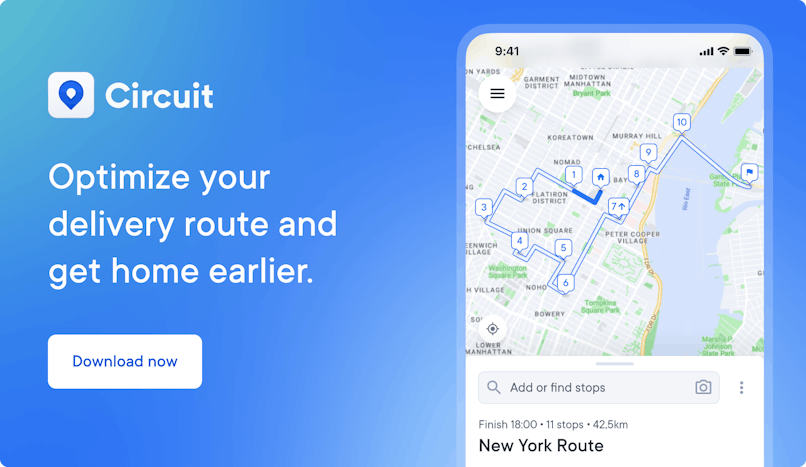
5. Upper Route Planner app
- Number of free stops: 0
- Number of paid stops: Unlimited
- Route optimization: Yes
- Multiple routes: Yes
- Mobile and web: Mobile -only for individual drivers
- Best for: Individual drivers and route optimization

Upper Route Planner is a route planning and optimization software with two options:
One for small to medium-sized businesses to manage and streamline daily delivery operations, or Upper Route Planner app for individual drivers to plan and optimize routes.
Upper Route Planner app will give you automatic route optimization and also lets you save regular routes if you often make deliveries to the same locations.
It uses a route planning and optimization algorithm that it claims will save 20% off your fuel costs.
Here are some of the key features:
- Optimize multiple stops per route.
- Add special instructions for each stop.
- Generate proof of delivery for tracking and record-keeping.
Add options include using Excel to import addresses, and then you can export your optimized route to other navigation tools including Google Maps.
You can even adjust settings such as driving preferences, vehicle type, and service time, including settings for a car, bike, van, or truck.
Pricing for Upper Route Planner app
Upper Route Planner is a free app, but to access the full features, you'll need a subscription or pay for a daily pass.
With this, you can create unlimited routes, sync routes to the cloud and datasheets and more.
- $1.99/day - Valid for 24 hrs only
- $4.99/week
- $19.99/month
- $79.99/year
Pros:
- Route optimization and proof of delivery features.
- Ability to adjust settings for the type of vehicle.
- Works with more familiar navigation tools like Google Maps and Waze.
Cons:
- Multiple pricing options make it difficult to choose a plan.
- You have to 'pay to play.' There are no free options.
- Doesn't calculate the time spent at a stop.
- Some users have reported the route optimization as inefficient.
TLDR; Upper Route Planner offers unlimited paid stops and the ability to plan multiple routes on mobile platforms, making it perfect for individual drivers. Keep in mind that the optimization feature may not always be reliable.
6. Route4Me route planner app
- Number of free stops: 10 (limited to 10 routes/month)
- Number of paid stops: Unlimited
- Route optimization: Yes
- Multiple routes: Yes
- Mobile and web: Mobile only for individual drivers
- Best for: Individual drivers

Route4Me offers services on a website as well as iPhone, iPad, and Android apps.
It lets you enter up to thousands of stops, and then gives an optimized route listing, a map with route lines, and turn-by-turn driving or walking directions.
You can save a route to your Route4Me account for later reference, or share it with friends or business colleagues, either by email or directly into their Route4Me app.
You can even create a route, save it, and then come back and edit it later.
You can also choose from two different options:
Dynamic Routing, for businesses whose driving routes change daily or a few times a week; or Scheduled & Recurring Routing, for businesses whose customers need to be visited using a repeating schedule.
Within these two choices, there are different subscription plans.
For instance, in the Dynamic Routing plan, the options range from route management only, to route optimization for single-person routes, to route optimization for multiple people driving multiple routes.
It’s likely best for businesses rather than individual drivers, as it boasts that its integrated telematics platform “enables dispatchers and field-service personnel to plan, manage, and execute delivery or pickup routes.”
Pricing for Route4Me mobile-only plans
Route4Me offers ten stops for ten routes each month on their mobile-only plan. To get unlimited routes and stops, you'll have to fork out for a subscription:
- $10/month
- $79/year
- Offers in-app purchases of between $1.00 - $319.99 per item
Pros:
- Keep track of progress by marking where you've been.
- Store important information addresses.
- Know how long a route will take and how many miles you will drive.
Cons:
- Additional fees for in-app purchases could quickly negate the lower monthly cost.
- A cumbersome interface can make getting started and learning the app a challenge.
- Some drivers report issues with the Route4Me's optimization reliability.

TLDR; Route4Me lets you track progress, save addresses, and calculate route length and time. But, be aware of additional in-app purchase fees and reported issues with interface and optimization reliability.
7. RoadWarrior route planner app
- Number of free stops: 8
- Number of paid stops: Unlimited
- Route optimization: Yes
- Multiple routes: Yes
- Mobile and web: Mobile-only for individual drivers
- Best for: Individual drivers with shorter routes

This is another good option that works for teams or individual drivers.
You can input your stops using the app or by uploading a spreadsheet.
You can add your own preferences to customize the trip, with settings like avoiding highways or planning a one-way trip.
The system also takes into consideration things like drop-off priority, traffic, school zones, and business availability, building an optimized route that you can adjust.
Rather than a proof of delivery, you “Check In” after navigating to and arriving at your stops. The Check-Ins store a record of your arrival times at each stop and also mark that stop as complete in the route.
Road Warrior is available in the United States, United Kingdom, Australia, Canada, Denmark, Finland, France, Germany, Iceland, Ireland, Italy, Netherlands, New Zealand, Norway, South Africa, Sweden, and Switzerland.
The RoadWarrior Flex plan has also added integration with FedEx. It will seamlessly import your FedEx manifests directly to your RoadWarrior app, available on most smart devices.
Pricing for RoadWarrior mobile app:
- $10/month - maximum route size of 120 stops
- $100/year - maximum route size of 120 stops/month
Pros:
- Can be used by individual drivers or Team RoadWarrior for teams.
- One of the least expensive options.
- Upload addresses in bulk
- Manifest file upload for FedEx and OnTrac drivers
Cons:
- The free plan only gives you a maximum of 8 stops per route and 48 daily optimized stops.
- Lacks proof of delivery.
- Drivers report that the app can be slow, hard-to-use, and have errors with route optimization.
- The Pro plan is only $10 per month but routes can only be a maximum of 120 stops, and there’s a cap of 500 stops and 500 searches per day.
TLDR; RoadWarrior helps delivery drivers plan their routes. However, both the free and paid app options have limits on stops per route and per day. The app can also be buggy, so some drivers prefer other options.
* For the purposes of our comparison, we are highlighting features and pricing for individual drivers, not options for teams.
Delivery route planner apps: 11 bonus options
If you're still on the hunt for the perfect delivery route planner app, here are 11 more options worth considering.
Each of these apps brings something unique to the table, so take a look and see if any of them catch your eye:
- MyRouteOnline: This web-based route planner allows you to plan and optimize multi-stop routes, making it a great option for drivers who prefer to work on their laptops or desktops.
- EasyRoutes: Designed with Shopify merchants in mind, EasyRoutes helps you plan and optimize your delivery routes right from your Shopify dashboard, saving you time and effort.
- Straightaway: With its simple interface and powerful route optimization features, Straightaway is a great choice for drivers who want a no-nonsense route planner that gets the job done.
- MapQuest Route Planner: A classic in the world of mapping and route planning, MapQuest offers a multi-stop route planner with customizable options, such as avoiding tolls or favoring scenic routes.
- OptimoRoute: Ideal for small and medium-sized businesses, OptimoRoute offers time and resource optimization features, seamless integration with popular eCommerce platforms, and real-time tracking and dynamic routing.
- Multi-Stop Route Planner: This straightforward app focuses on planning and optimizing routes with multiple stops. It's easy to use and perfect for delivery drivers who want a simple solution to their routing needs.
- Vision Route Planner: an advanced route planner that combines powerful optimization algorithms with an intuitive interface. With features like real-time tracking and live traffic updates, it's a great choice for drivers looking to improve route efficiency.
- Routific: designed to help drivers save time and reduce costs with its intelligent route planning and optimization features. The app supports multiple drivers and vehicles, making it an ideal choice for growing companies.
- Onfleet: a powerful delivery management platform that offers route optimization, real-time tracking, and driver analytics. It's suitable for individual drivers and businesses of all sizes anting to improve their delivery operations.
- Routin: a user-friendly route planner app that focuses on helping drivers save time and fuel by finding the most efficient routes. With features like real-time traffic updates and custom route preferences, it's a versatile option for delivery drivers.
- Zeo: a robust route planner that offers advanced route optimization and planning features, making it perfect for drivers looking to improve their delivery efficiency. With support for multiple drivers and real-time tracking, it's also a powerful tool for managing your delivery operations.
There you have it! 18 delivery route planner apps to explore. Give them a try and find out which one works best for your needs. Remember, the perfect delivery driver app for you is the one that makes your life on the road easier and more efficient.
Try Circuit Route Planner free now.
What is route optimization?
Route optimization is a process of finding the most efficient route, and not simply the way between two destinations. It plans your route using a number of different factors, including:
- The number of stops.
- The location of all the stops on your route.
- Any traffic congestion or construction delays.
- The best way to approach your destination, perhaps even avoiding tricky situations like crossing intersections or making a left-hand turn.
A delivery route planner app that gives you route optimization will help you plan your best route each day.
It can help you give customers a delivery window.
It can make sure you build in rest stops or bathroom breaks.
It should respond and update based on any changes during the day, modifying planned routes in near real-time as traffic and other situations change.
All this means that it should also help you spend less time driving, avoid backtracking, and reduce your fuel costs as well as lower your stress.
The best delivery route planner app may also help you organize packages in your vehicle, saving you time at every stop. That can add up over the course of the day to be a big time saver.
4 tips for optimizing your delivery routes
Even if you're using the best app for planning your delivery route, there are still some ways to make it more efficient. If you're doing last-mile deliveries, here are a few tips for you:
- Group your deliveries by location: By grouping your deliveries by location, you can reduce your travel time and mileage, and improve your delivery efficiency.
- Prioritize your deliveries: Prioritize your deliveries based on their urgency, size, and distance. This way, you can ensure that the most important deliveries are made first, and the rest can wait.
- Use real-time traffic updates: Use your delivery route planner app's real-time traffic updates to avoid traffic jams and delays, and keep your delivery schedule on track.
- Stay in touch with your customers: Keep your customers informed about their delivery status, and let them know when to expect their packages. This can improve customer satisfaction and reduce delivery errors.
How real drivers benefit from Circuit Route Planner app
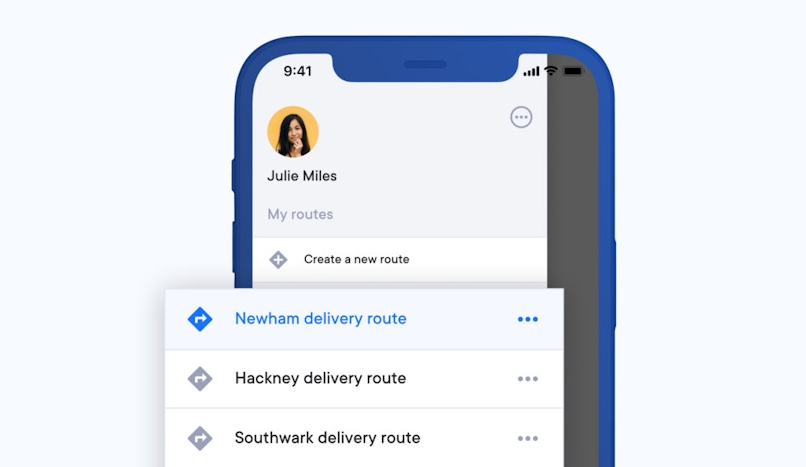
If you’re still wondering about the benefits of a delivery route planner app like Circuit Route Planner, don’t just take our word for it!
Reviews from other drivers can help you make your decision.
For instance, a FedEx driver who gave Circuit app a try instantly saved two hours per day. Joanne Evangelist says her days were long, inefficient and very frustrating. She describes Circuit as a “lifesaver” on her multi-stop delivery routes.
Joanne says her favourite feature of Circuit Route Planner is that once you put in all your stops, it optimizes the route to be the most efficient, taking into consideration the stops as well as things like traffic.
“You press a button and it’s there,” she says.
“I can’t put into words how life-changing it was when I learned about this app. I used two other apps and Circuit blows those away.”
Circuit Route Planner is designed for all kinds of deliveries, from last-mile professionals to gig workers and couriers. It’s also been rated with five stars by over 5000 drivers.
Try Circuit Route Planner free now.
How delivery route planner apps help delivery drivers
As a last-mile delivery driver, you know that time is of the essence.
By using a delivery route planner app, you can optimize your delivery routes, save time and money, and improve your customer satisfaction.
With customizable settings and real-time updates, you can adjust your delivery routes on the go and make sure that your deliveries are always on time and on track.
Whether you're a self-employed driver, a contractor, or working for a company, finding the best route to all your stops is crucial to saving time and reducing stress.
When you can easily locate your stops and deliver packages quickly, it makes for happy customers and a satisfying end to your day.
That's where a delivery route planner app comes in handy. They help you find each destination on your route, plan the most efficient route by avoiding traffic jams, and ensure you make your drops on time.
No more stress and frustration from an inefficient route that wastes your time and fuel.
Plus, a good route can help keep you safe by allowing you to avoid dangerous driving conditions or the need to speed to make a stop you missed. So if you want to make your delivery job easier and more efficient, give one of these route planner apps a try.